Contents
- Accessing Your Site
- Accessing the Database
- Changing Permissions of Folder
- Changing Admins
- Add Admin for “Upload/Webdav” Access
- Create A Group
- Add User to Group
- Maintaining Your Site
- Questions
Accessing your site
You can access/see your site here: https://secure.hosting.vt.edu/www.YOUR-SITE-NAME.vt.edu
Once the dns update occurs you can then view the site here: www.YOUR-SITE-NAME.vt.edu
The dns change usually occurs on Tuesdays and Thursdays, sometime between 1 and 3pm.
Accessing Files via Hosting Tool
For uploading files (small amounts), managing permissions and viewing the database via phpmyadmin use the hosting tool:
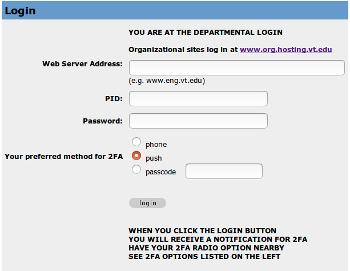
Departments: www.hosting.vt.edu
Organizations: www.org.hosting.vt.edu
Web Server Address: [ www.YOUR-SITE-NAME.DEPT.vt.edu ] OR [ www.YOUR-SITE-NAME.org.vt.edu ]
Do not add the “https://” to the sitename
PID: [ yourPID ]
PASSWORD: [ yourPASS ]
Choose preferred method for 2FA (phone/push/passcode).
Follow through with Two Factor Authentication
Accessing Files via Webdav
For uploading large amounts of files use one of the following:
Windows: WebDrive Map to Drive Cyberduck
MAC: WebDrive Cyberduck Connect to Server
Links to instructions on how to install and/or run the webdav applications (WebDrive/Cyberduck/etc)
Webdav with Windows
Webdav with MAC
Accessing the Database
For your convenience, phpmyadmin is installed.
Log in to the hosting tool “www.hosting.vt.edu”, and click on the “database” tab, to access your database connection information.
Changing the Permissions of a Folder
Your site “out of the box”, is set to admin access only.
To change the view of the site for “everyone” to see
Login to the hosting tool (www.hosting.vt.edu)
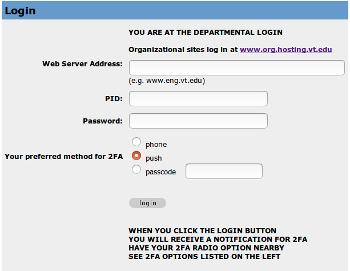
Click on the “My Files” tab, to view all folders
To allow All viewing, click on “Everybody (no password prompt)” checkbox under “Read(Webbrowser)”
*Everybody* will allow all visitors to the site see what is in the folder for which you are changing permissions
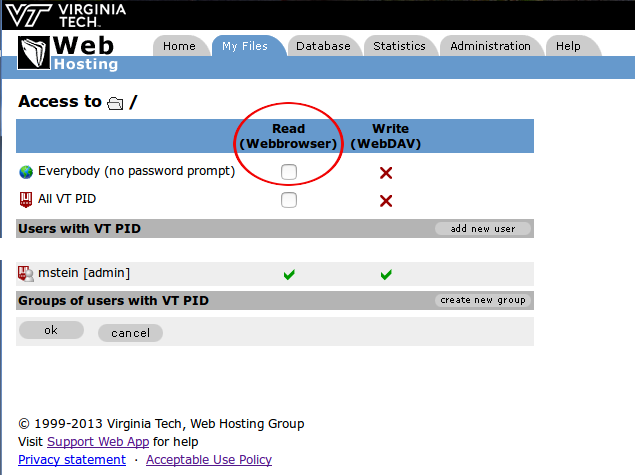
To change to VT PID only, click on “All VT PID” checkbox under “Read (Webbrowser)”
*All VT PID (admin access only)* will allow only those persons with a VT PID to login and see the folder for which you are changing the permissions
Changing Admins
To add more admins, you have two options:
1. full admin access – The admin is able to login through the hosting tool to view the files, the database and change permissions of folders.
NOTE: If there is to be a change in (full) admins, please let us know, so we can update the admin list.
– request through us hosting
2. upload only access – The “upload access” admin can only view and edit files through a third-party application such as WebDrive/Cyberduck.
The “full admins” are able to add these persons using their real pids (not aliases).
– through the “hosting tool”
To add an admin to a particular folder for “upload/webdav” access
Login to the hosting tool [www.hosting.vt.edu]
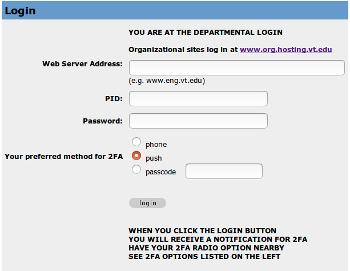
Click on the “admins” or “everybody” link to the right of the folder you to which you want to give access
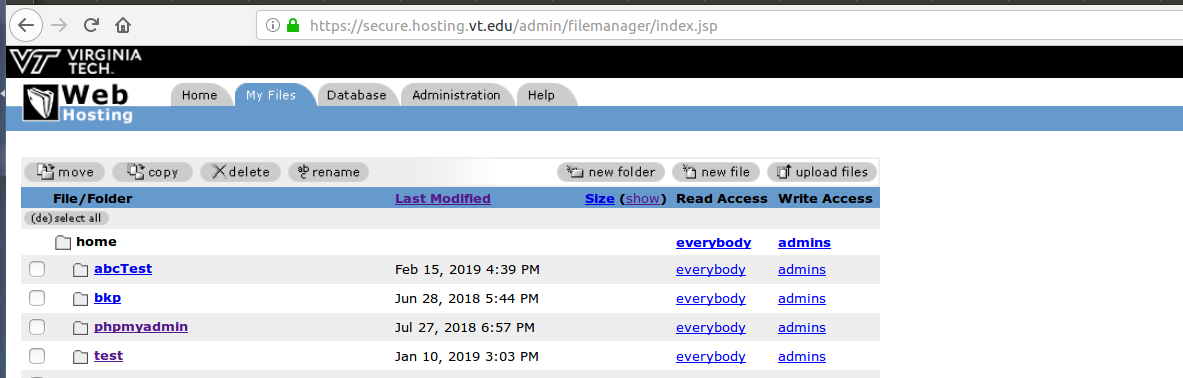
Click on “add new user”, across from “Users with VT PID”
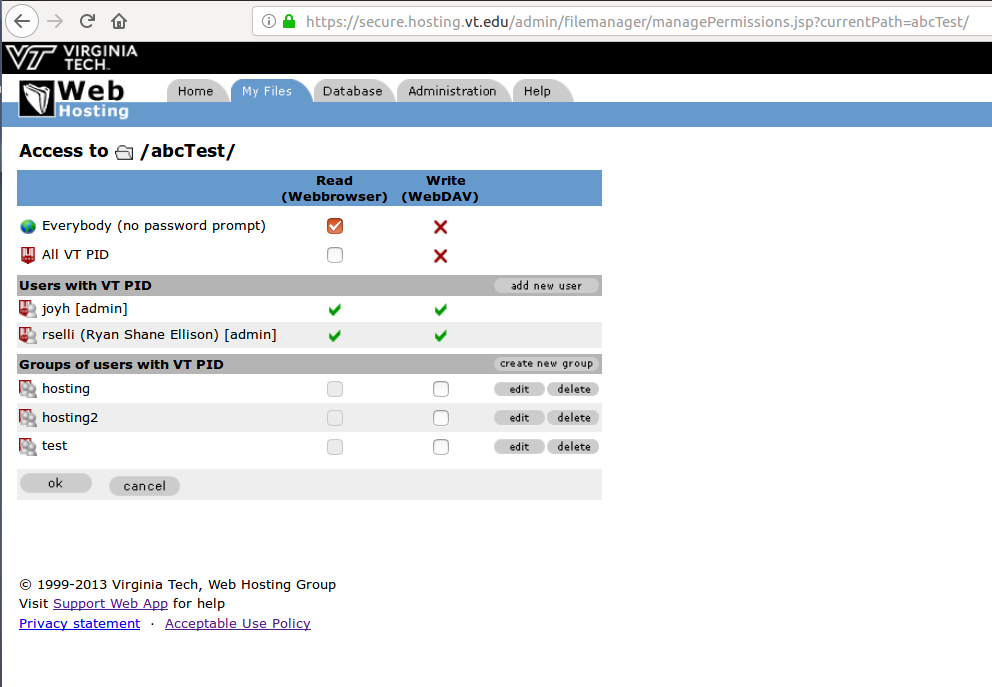
Type in the pid (aliases won’t work) and click ok
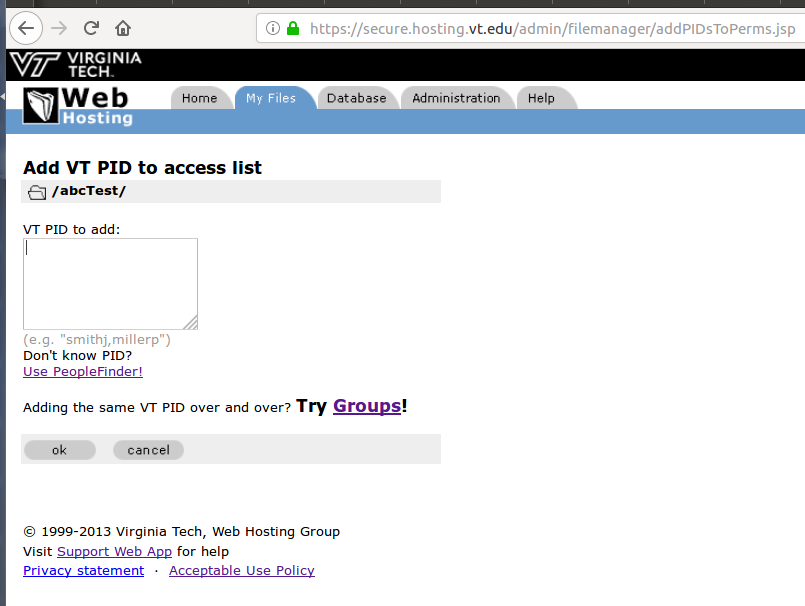
Once you have returned to the “Access to …” page, click “ok”
Create a Group
Login to the hosting tool [www.hosting.vt.edu]
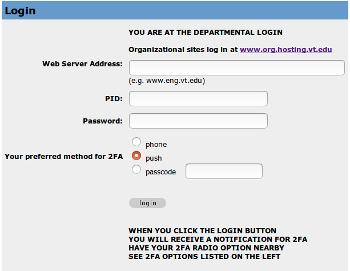
Click on the “admins” or “everybody” link to the right of the folder you to which you want to give access
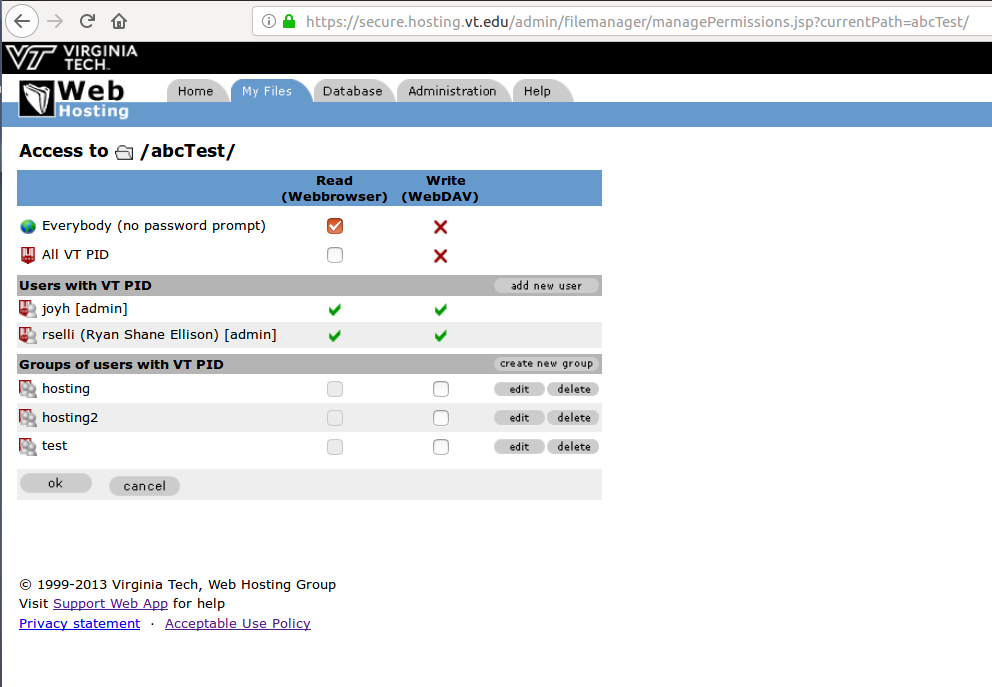
Click on “Groups of users with VT PID”
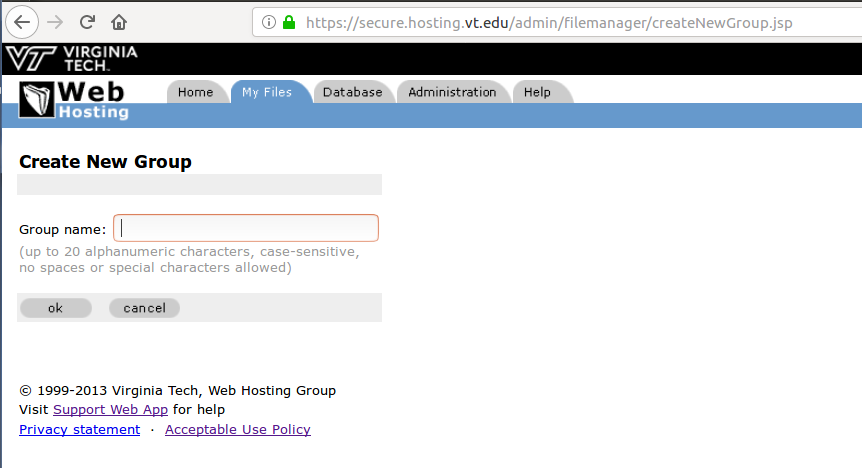
Click the “ok” button
Add User to Group
Login to the hosting tool [www.hosting.vt.edu]
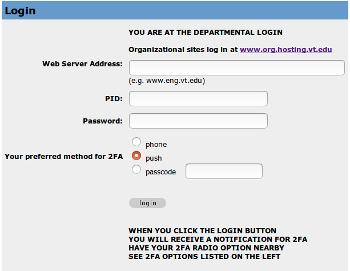
Click on the “admins” or “everybody” link to the right of the folder you to which you want to give access
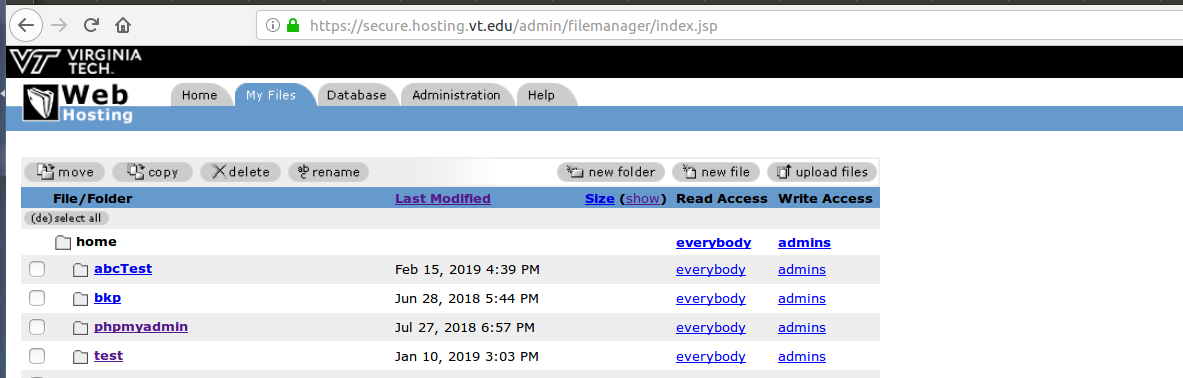
Under “Groups of users with VT PID”, choose the group, and click on the “edit” button to the right of it.
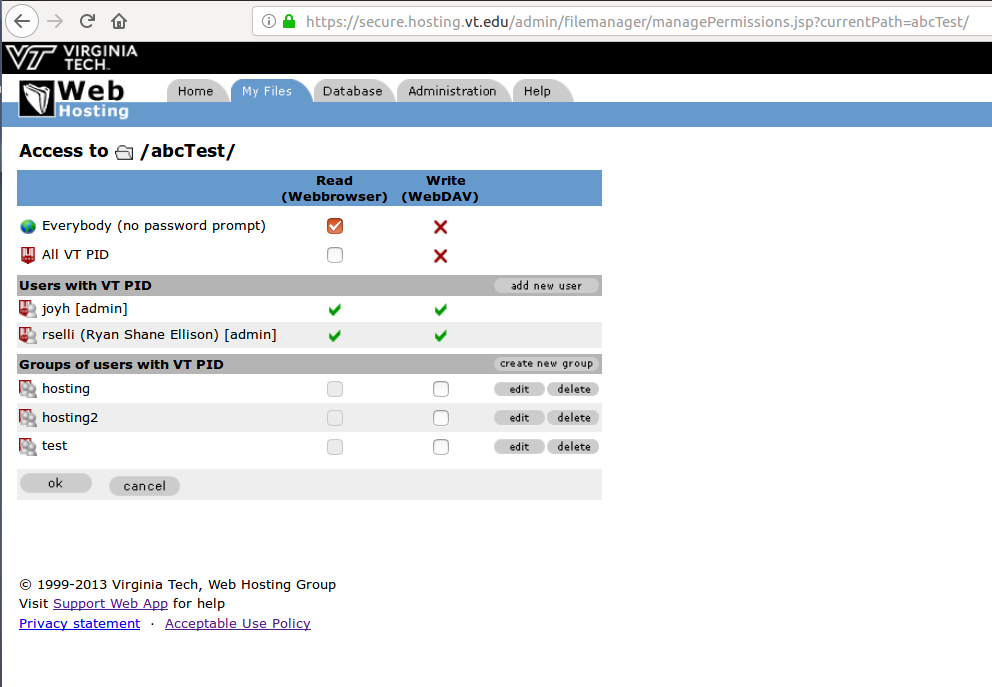
Add user to list and click the add button
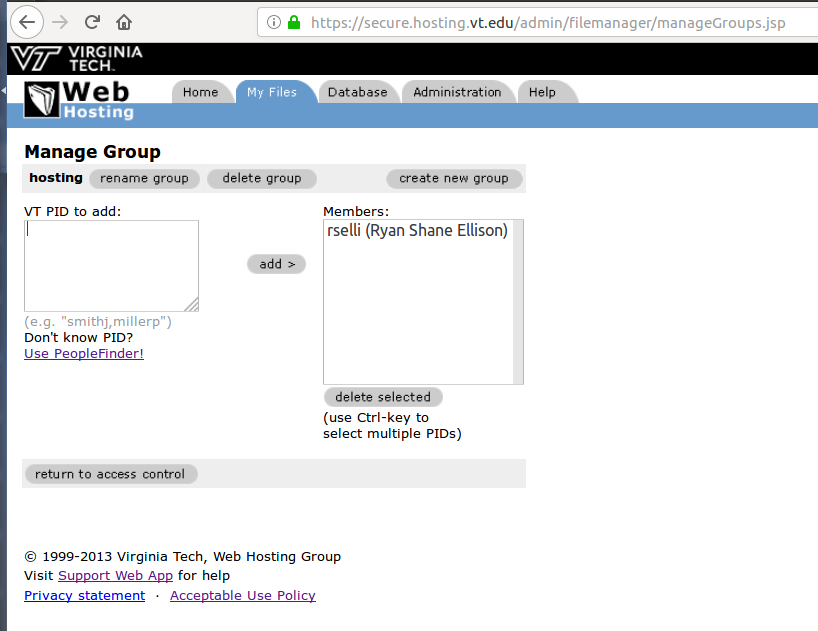
Click on “return to access control” to complete
Maintaining the Site
If you want to change out the CMS, that is your choice, if and when you do that. The admins are responsible for uploading and maintaining the entire site, which includes any updates to any CMS (and it’s internal plugins) that the admins install.
If a php-based site is left unattended and is not updated, it poses a security risk, especially if it has a CMS such as wordpress/drupal/joomla/etc. Please make sure to update any php code (when updates/changes occur) and any CMS and it’s subsequent plugins on a regular basis.
???? Questions ????
If you have any questions or concerns, please don’t hesitate to ask. We are here to help!
Please open up a ticket here: Web Hosting Ticket
Thanks!!! –The Hosting Team